To scrapbook or not to scrapbook? That is a question that I ask myself every time I download my digital photos from the camera to the computer. We don’t want all of those moments tucked away in a file folder on the computer hard drive, right? So what do we do with those photos? I’m here to help with tips on the best way to organize photos. Read on below!
The Best Way to Organize Photos
With phones at our disposal, we can easily collect thousands of digital pictures but they can quickly take up too much space on our phones and computer harddrive.
I am frustrated by this, as I love to take photos. I have toyed with the idea of scrapbooking and even gave it a try when my little ones were babies. But I couldn’t keep up. There are just not enough hours in the day, am I right?
Lucky for us, there are several options for the best way to organize photos. Here are a few ideas:
Create a Slideshow
I do this with photos of events where I get pretty snap-happy. When there is a sporting event that one of the kids is involved in, I tend to take photo after photo. The kids like to relive these events in photos, and while it isn’t necessarily cost-effective to have each photo printed, I can create and save a slideshow for them. If you back up your digital photos to a FREE program like Google Photos, oftentimes it will create a photo slideshow for you which is convenient!
Photo Blog
If you want to share what is going on in your family’s life with friends and family, create a photo blog. Blogs are easy to create and often free. Upload a few photos from each day and you will have somewhat of a photo journal to share. This can also be done privately and for your own purposes, such as a photo diary. You can also use an app like Ibi to privately share photos with loved ones, and it backs up your photos on your phone too.
Social Media
Social media has wonderful advantages like quickly and easily sharing images with your friends and family. You can set up a private Instagram or Facebook page where you can “photo dump” each month’s favorite photos onto the platform. It’s great for saving special moments and memories that you can look back on years from now. There are programs out there like My Social Book where you can connect your social media platform for one-time access and they pull all of your digital photos to create a beautiful photo book to treasure.
Order Prints Online
Still like to have photos you can thumb through? Join an online photography site like Snapfish and order prints online for a fraction of the cost of printing them yourself. Often these sites will run specials where you can receive free prints or digital discount codes with other purchases. I’ve used this site since the kids were little to create yearly calendars, etc with our digital photos.
Digital Scrapbooking
If you like the idea of having a scrapbook, but don’t actually enjoy the process itself, you can create digital scrapbooks. Again, online photo websites like Snapfish make it simple to load your photos and add captions to each one or each page. You can organize the layout you want on each page or have pages auto-generated. In as little as a few minutes or a few hours, you can have a book of photos created.
These are tried and true ways to organize your photos. I hope this article has helped motivate you to do just that!



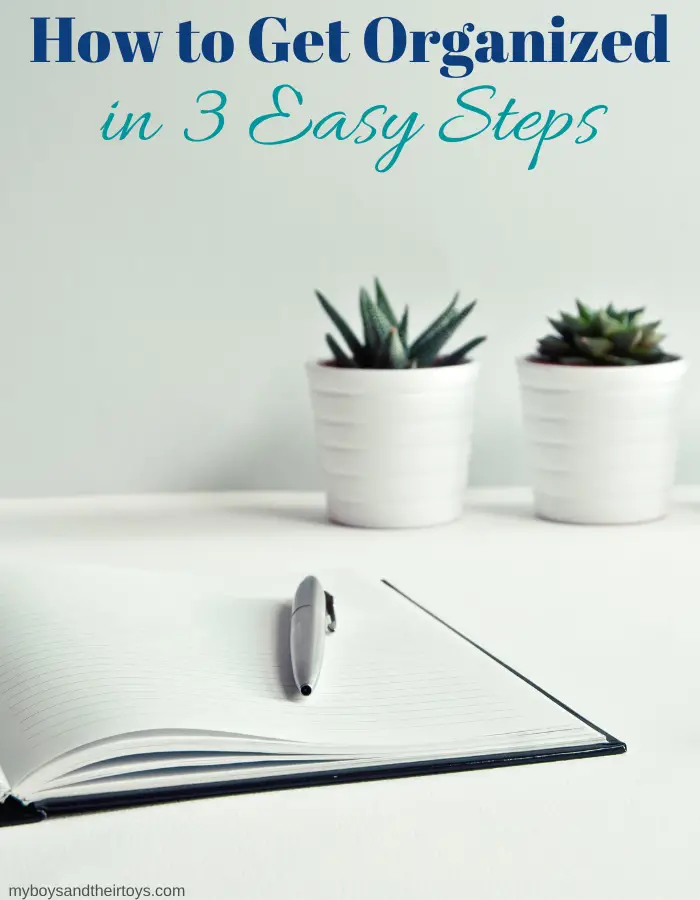
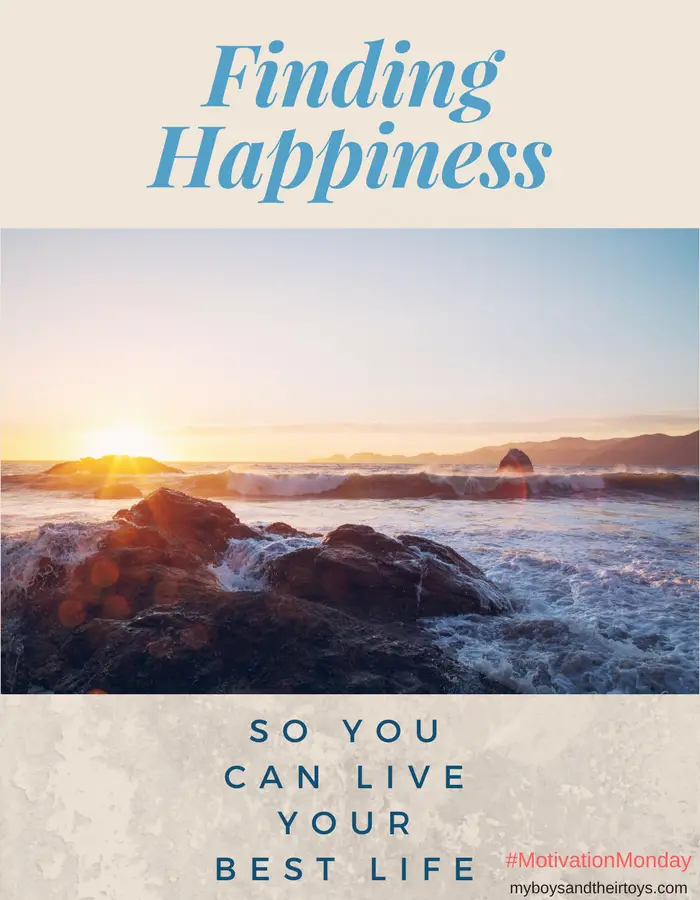
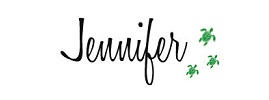

Shelly Peterson says
These are some great ideas.
Antoinette M says
I like all your ideas, especially the digital scrapbooking.
CB says
Great ideas for organizing photos! Definitely something I need to look into doing some time this summer.
Donna says
These are great ideas! It would be fun to make a digital scrapbook.